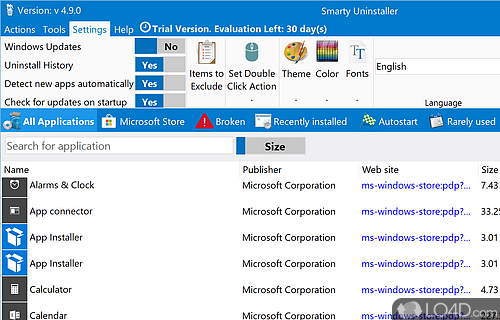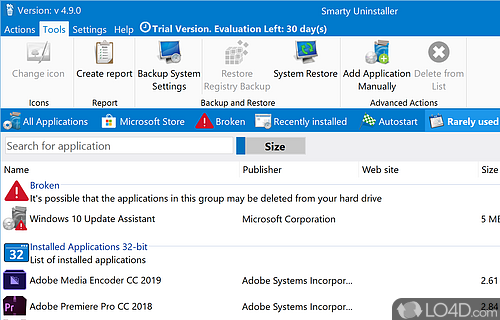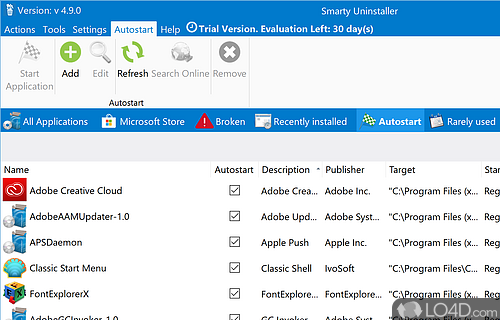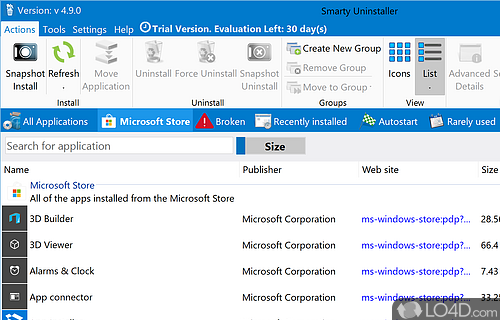Scans your computer for traces left by application and deletes them.
Smarty Uninstaller is a power and intuitive software installation manager that can remove any type of software that's been installed on a Windows system.
The installation process of the application is quick and simple. Once installed, Smarty Uninstaller sports a modern-looking interface with access to all of its main features accessible by the ribbon at the top of the interface.
With it, you can completely remove all traces of a program for your system, even if Windows installer has left traces of them behind. It's also good to note that the application also does the responsible thing and creates a system restore point and performs backups before proceeding.
To remove a program with Smarty Uninstaller, you can either use the right-click list or select uninstall options from the "Actons" tab. The "Force Uninstall" is a useful method of removing applications that have been left behind and/or are not able to be removed using the traditional methods.
To sum it up, Smarty Uninstaller proves that it is possible to remove applications that are not removable with the Control Panel and it does a nice job at cleaning up a system of junk left over by broken software installations.
Features of Smarty Uninstaller
- Analyze: Analyze installed programs for leftover files.
- Backup: Create backups before uninstalling programs.
- Batch Uninstall: Uninstall multiple programs at once.
- Cleaner: Remove leftover files after uninstall.
- Context Menu: Add programs to the context menu.
- Logs: Generate detailed uninstall logs.
- Monitor: Monitor program installations in real-time.
- Repair: Repair broken programs.
- Scheduler: Schedule automated uninstall tasks.
- Search: Find installed programs quickly.
- Startup Manager: Manage startup programs.
- Uninstaller: Uninstall programs quickly and thoroughly.
- Uninstaller Modes: Standard, Advanced and Complete modes.
Compatibility and License
This download is licensed as shareware for the Windows operating system from software install managers and can be used as a free trial until the trial period ends (after an unspecified number of days). The Smarty Uninstaller 4.92.3 demo is available to all software users as a free download with potential restrictions and is not necessarily the full version of this software.
What version of Windows can Smarty Uninstaller run on?
Smarty Uninstaller can be used on a computer running Windows 11 or Windows 10. Previous versions of the OS shouldn't be a problem with Windows 8 and Windows 7 having been tested. It comes in both 32-bit and 64-bit downloads.
Filed under: